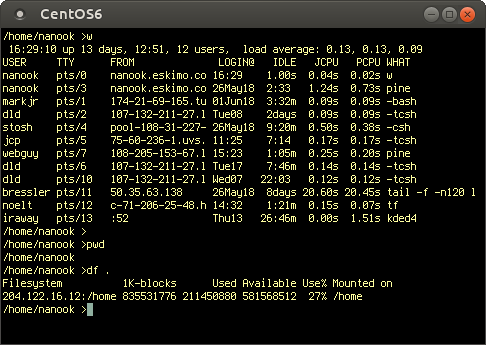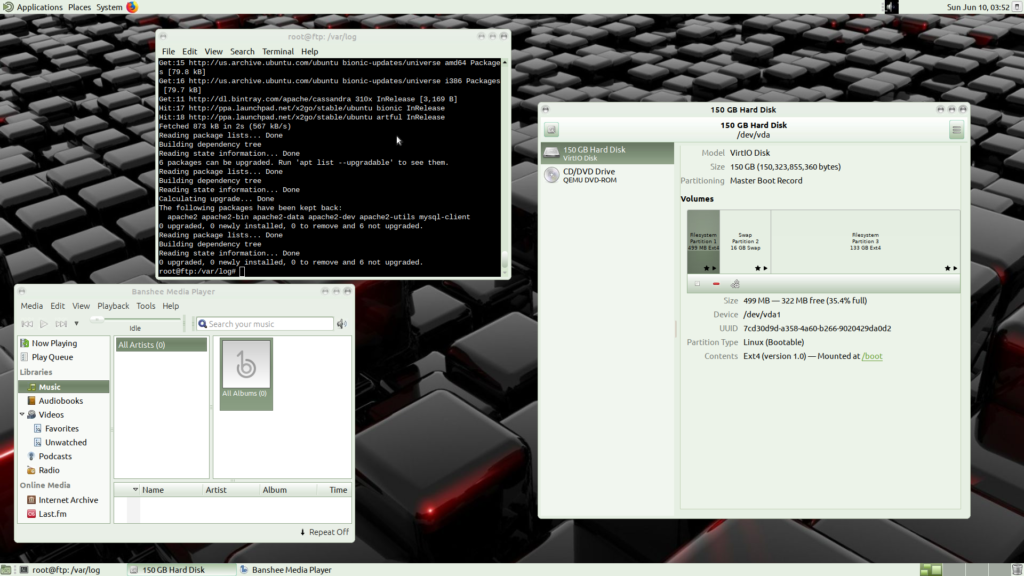A Linux Shell interprets commands or scripts, If you have Linux installed on your computer and you are directly accessing it, you would use a terminal emulator program like mate-terminal running on an X-windows display.
When you access a shell remotely, you will need a communications protocol to connect your local terminal emulator window with the shell command interpreter on the remote computer. Today this is ssh, a program which provides a secure encrypted remote session. Ssh is provided with Linux, MacOS, and Windows 10/11. With Linux it is installed by default. With windows 10/11, you need to enable it. Older versions of Macs will require that you manually install it. Ssh also supports tunneling of other programs to provide them with a secure remote connection. Here is what a typical terminal window might look like:
X2go uses that tunneling ability to provide a secure full graphical remote console with mouse, keyboard, audio, printing, and remote file system mounting. The x2go client program necessary to originate the connection is free and is available for Mac, PC / Windows, and Linux systems from x2go.org. All of our Linux shell servers support x2go. This is an example of what a remote X2Go session might look like. In addition this supports sound, video, mouse, keyboard, printing, remote file access.
My servers are located 21 miles away from my home office. It’s less expensive to bring the servers to the bandwidth than the bandwidth to the servers. I use this tool to access my servers from my home office. It is essentially just like sitting there in front of them. By using the display 1 option in X2go rather than “fullscreen”, I can use virtual desktops on my local work station to switch between different remote machines.